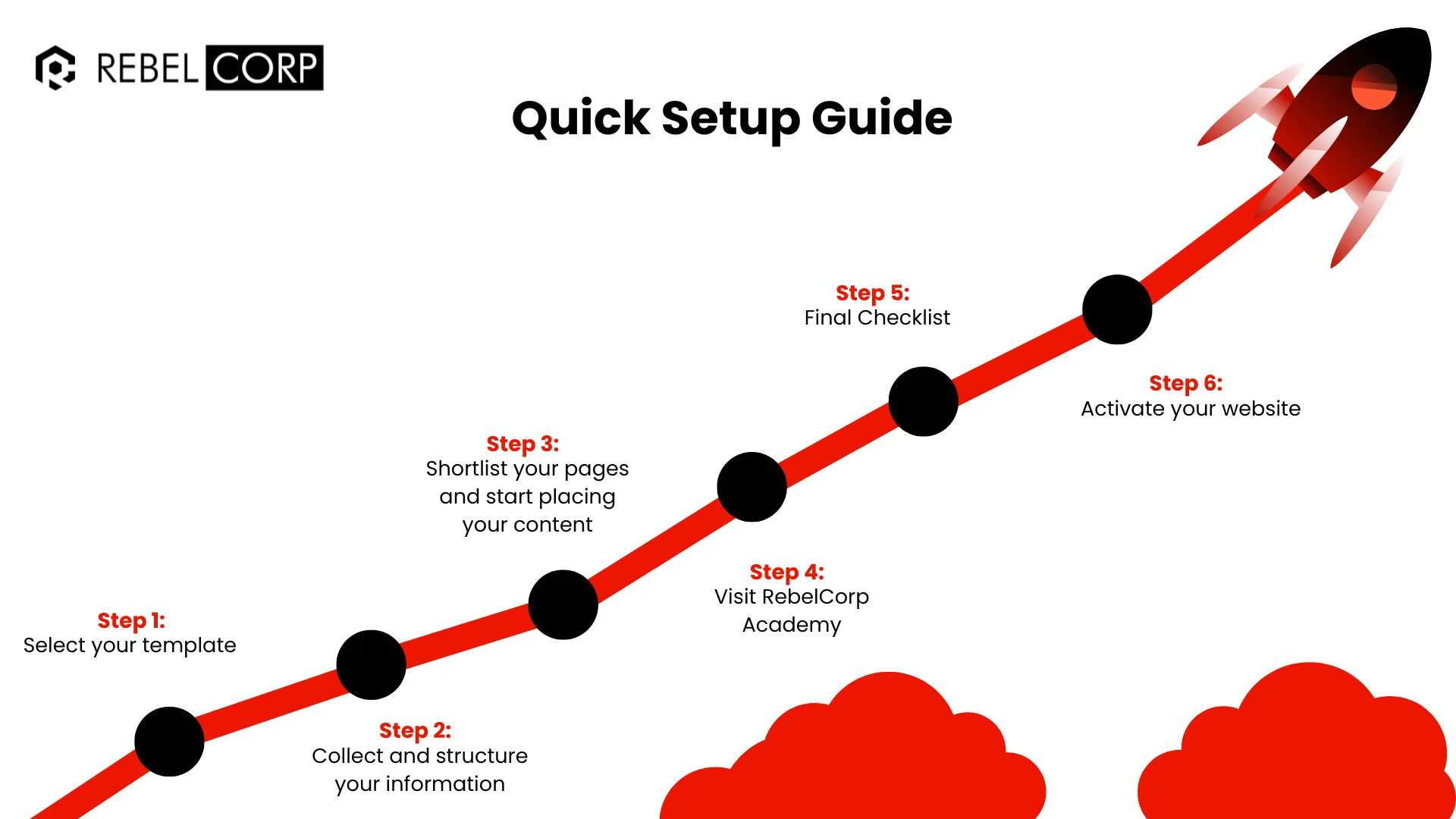
Your cart is empty
Continue
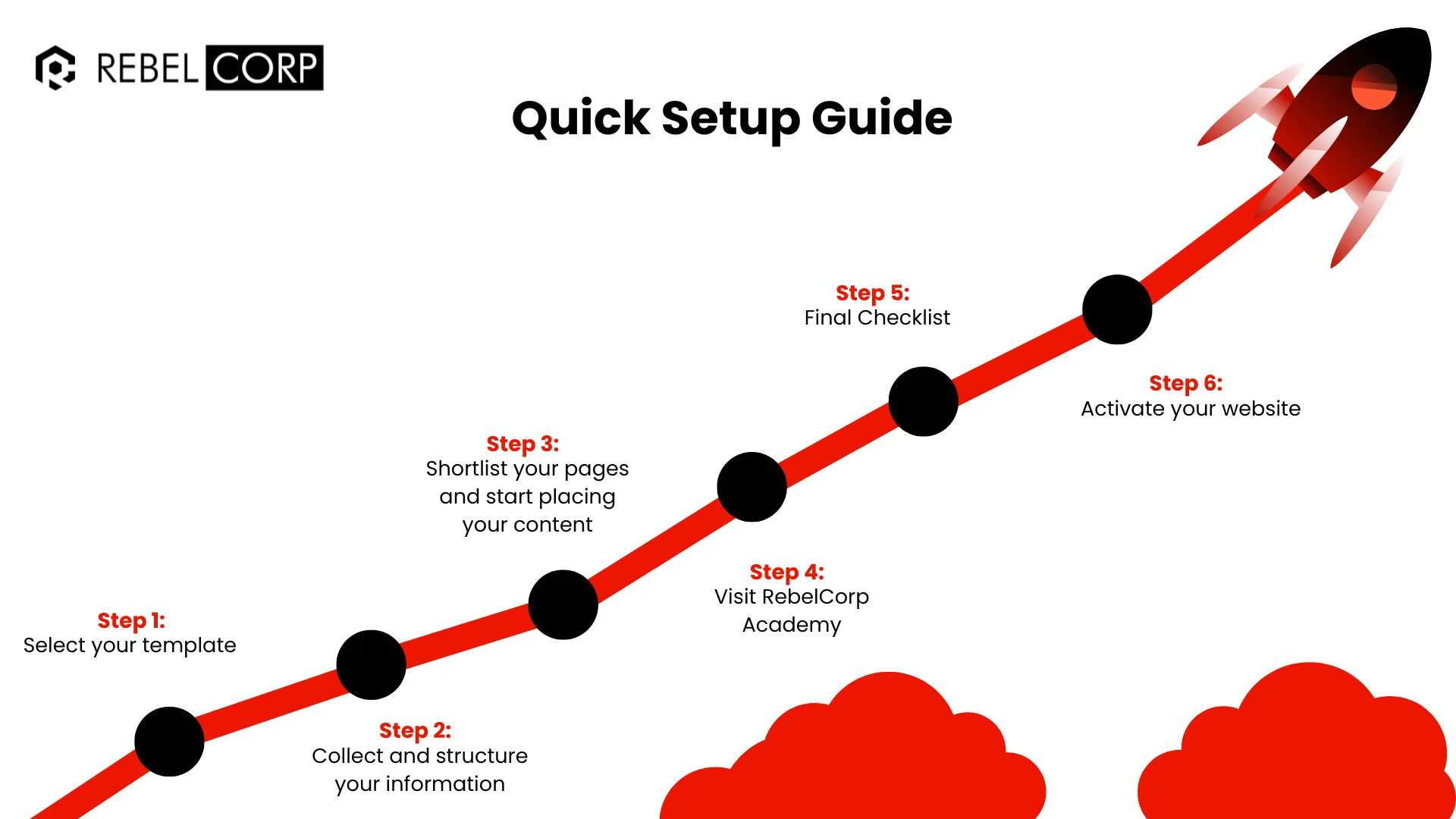
21/11/2023 03:18
What is a RebelCorp Starter Pack?
Compare with our with other plans here to upgrade
Quick Access to our help & learning resources
Follow the steps:
Don’t have a domain? Buy one from our domain name store and have it attached your website for no additional cost
Connecting an Existing domain: